Recommend Wedding Mapper
As a vendor, you can create a profile and be listed on Wedding Mapper if you are associated with a wedding on the site.
The easiest way to get associated with a wedding is to recommend Wedding Mapper's suite of free planning tools to your clients.
Wedding Mapper's free planning tools will help your clients stay organized and manage all of their wedding day details. After the wedding takes place, your vendor profile will be live on the site and automatically associated with their wedding.
Request a Review
You can also request that your past clients review your business on Wedding Mapper.
In order to do so, they will have to create a profile of their wedding that includes at least 2 venues and 2 vendors.
WEDDING WEBSITE
Create a free wedding website to share photos, personal stories and wedding details with guests.
- Free and easy to set up and edit.
- Create a customized url.
- Add unlimited photos.
- Over 160 designs to choose from >




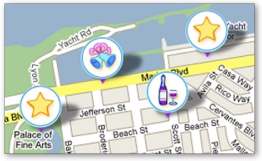
WEDDING MAP
Create an interactive guide to your wedding weekend to share with your guests!
- Create markers for your ceremony, reception, hotels, restaurant recommendations, and more.
- Get customized directions from any starting point to anyplace on the map.




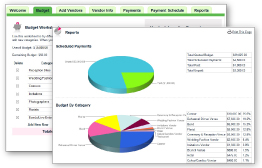
VENDOR MANAGER
Manage all of your vendor information with ease.
- Create & test different budgets
- Store vendor contact information
- Schedule payments & view reports





GUEST MANAGER
Organize and track all of your guest information.
- Track RSVPs and meal choices
- Create invitation labels
- Keep track of gifts and thank you notes
- Create seating charts for every event








